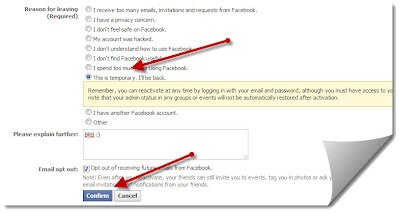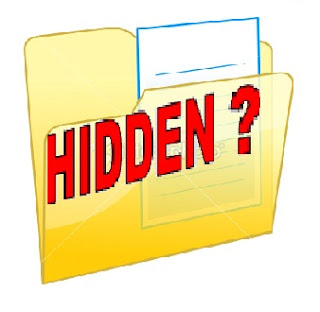Password protected folder using VBScript Now I am going to show you How to open your Folder by Entering a Password. That means you can protect your data in particular folder. Whenever you want to open this Folder then you have to Enter your password because I will use “Attrib” command of DOS for hide Folder and then I will Open it by password. So here is VB Script code to Open that Folder by password. Let’s Start. Step 1 : Open your notepad [Start >> Run >> Type “notepad“ >> Press Enter] Step 2 : Copy The Following Code in notepad and save it as “Locker.vbs” 'TheKnowledgeFactory.in '======================== Sub Run(ByVal sFile) Dim shel Set shell = CreateObject("WScript.Shell") shell.Run Chr(34) & sFile & Chr(34), 1, false Set shell = Nothing End Sub Dim storedPassword storedPassword ="errorcode401" password = InputBox("Please enter password to unlock ...